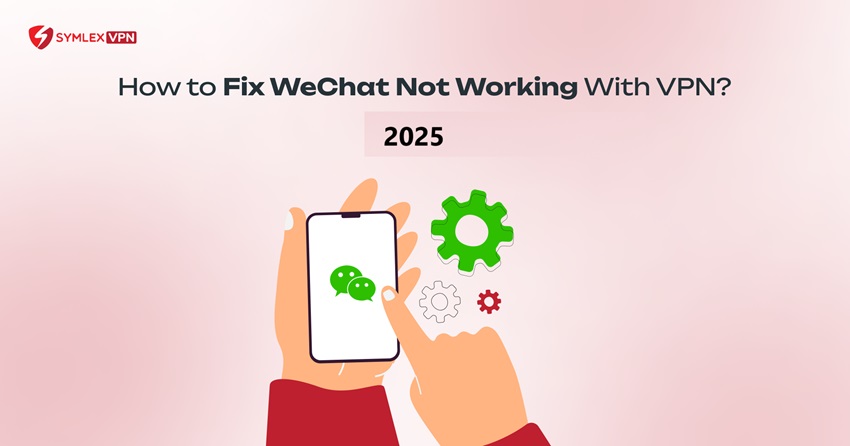
How to Fix WeChat Not Working With a VPN? Quick & Easy Solutions for 2025
- April 28, 2025
- 9 minutes Read
- VPN Service
In today’s hyper-connected world, messaging apps like WeChat have become essential for connecting with friends, family, and colleagues worldwide.
However, accessing these apps can be challenging when traveling or living in regions with internet restrictions. That’s where virtual private networks (VPNs) come in.
They offer a secure and encrypted tunnel to bypass online censorship and access the websites and services you need. But what happens when your reliable VPN suddenly stops working with WeChat, leaving you unable to communicate?
Fear not; this comprehensive guide will explore practical solutions to get your WeChat working seamlessly with your VPN once again. We’ll discuss how to fix WeChat not working with a VPN.
Whether you’re a frequent traveler, an expat, or simply value your online privacy, this guide will help you fix this frustrating issue.
So, let’s get started.
Potential Reasons for WeChat Not Working With VPN
WeChat not working with a VPN is very common than you think. It usually happens because both WeChat and internet restrictions are designed to detect and block unusual behavior. Here’s a breakdown of the most likely causes:
VPN Server IP Is Blacklisted
WeChat may block access if it detects the IP address belongs to a known VPN server.
- Popular or free VPNs often share public IPs.
- These IPs can get flagged for unusual traffic patterns.
- Once blacklisted, you’ll face failed logins or messages not sending.
You’re Experiencing DNS or IP Leaks
Even with a VPN active, your real IP or DNS requests may be exposed.
- DNS leaks reveal your actual location to WeChat servers.
- IP leaks can cause session drops or trigger security flags.
VPN Protocols Are Being Blocked
Some networks or firewalls block specific VPN protocols outright. WeChat can detect and block VPN protocols like PPTP or L2TP/IPSec, which are easier to identify than more secure and obfuscated protocols, such as OpenVPN or WireGuard?
- OpenVPN or L2TP may be restricted in certain countries.
- Firewalls, especially in China, can detect and shut down these tunnels.
The VPN Connection Is Too Slow or Unstable
If your VPN connection lags or disconnects frequently, WeChat will struggle to load.
- Messages might not send.
- Voice calls may drop.
- The app could freeze on launch.
Device Settings or App Configuration Conflicts
Sometimes, WeChat simply doesn’t play nice with background VPN processes.
- Battery saver modes can limit background data.
- App permissions may be misconfigured.
- Old cached data may conflict with VPN usage.
Adjust your device settings to allow unrestricted access to WeChat, especially when a VPN is on.
Your VPN Isn’t Compatible with Chinese Networks
Not all VPNs are built to work under strict censorship environments like the Great Firewall of China.
- If you’re in China, many VPNs will fail outright.
- Only a few VPNs use technology like obfuscation, Shadowsocks, or Smart DNS to stay hidden.
Technical Issues
Technical problems with the VPN service or the WeChat app can also prevent the app from functioning properly when used together.
Quick Fixes for WeChat Not Working With VPN
If WeChat stops working when you’re connected to a VPN, don’t panic. The issue usually comes down to settings, server choice, or device configuration. Below are practical, tested solutions to help you get WeChat back online fast.
Change Your VPN Server Location
Sometimes, the server you’re using is blocked by WeChat or the Great Firewall. Switching to a different server can often resolve this.
- Choose a nearby location (Hong Kong, Singapore, or Japan).
- Connect to special location based, more optimized servers.
- Avoid using U.S. or U.K. servers, which are more likely to be flagged.
This fix works especially well if WeChat is stuck on “Connecting” or messages aren’t sending.
Switch Your VPN Protocol
Certain protocols trigger network blocks or cause connectivity issues. Changing protocols can bypass firewalls and improve connection stability.
- Go to your VPN settings.
- Try switching from OpenVPN to WireGuard or IKEv2.
- Avoid outdated or unsupported protocols like PPTP.
Clear WeChat Cache and Data
Corrupted cache or saved data can prevent WeChat from reconnecting after a VPN change.
On Android:
- Go to Settings > Apps > WeChat > Storage.
- Tap Clear Cache and then Clear Data.
On iPhone:
- Delete and reinstall the WeChat app.
- After clearing, log in again with your credentials. This often fixes connection freezes.
Disable IPv6 on Your Device
IPv6 can cause DNS leaks, exposing your real location even when using a VPN.
To disable it on Windows:
- Go to Network Settings > Change Adapter Options. Right-click your network > Properties.
- Uncheck Internet Protocol Version 6 (TCP/IPv6).
On macOS:
- First, go to System Preference > Network > Select your network
- Click on Advance, then go to TCP/IP tab
- Set Configure IPv6 to Off
Enable Kill Switch and DNS Leak Protection
These settings prevent your actual IP from leaking if the VPN drops.
- Open your VPN app.
- Turn on Kill Switch and DNS Leak Protection.
- Reconnect to a secure server.
Reinstall or Update Your VPN App
An outdated VPN app may use deprecated server lists or protocols. Always keep your VPN updated.
- Uninstall the app.
- Download the latest version from the official site or app store.
- Reinstall and reconfigure your settings.
Restart Your Device and Try Again
Sometimes, the simplest solution is the most effective. Restart your phone or PC to refresh all network settings and app processes. After rebooting:
- Connect to your VPN.
- Launch WeChat.
Tips for Optimizing VPN Settings for WeChat
Here are some tips to optimize your settings for WeChat with a VPN.
Tip 1: Use a Reliable VPN
Not all the VPN providers are ideal for WeChat use. Ensure that your VPN supports smooth geo-blocking/censorship bypass and provides a high-speed connection for a seamless audio/video calling experience.
Tip 2: Try Different Protocols
Many popular VPN protocols exist, such as WireGuard, PPTP, L2TP, IPSec, etc. However, not all protocols are good for video/audio calling. WireGuard is a recommended protocol optimal for smooth and bufferless calling experiences.
Tip 3: Change the Server
Sometimes, connecting to a server far from your physical location can hamper your internet connection speed due to high latency. So, trying different servers close to your original location can significantly improve your video calling experience.
Tip 4: Use an LTE Connection
If Wi-Fi is the issue, you can switch to an LTE/5G connection 10x faster than a broadband connection. However, using LTE may incur additional charges.
How to Choose the Right VPN for WeChat?
WeChat is sensitive to VPN activity. Many connections fail because the VPN lacks the right features or stability. To avoid disruptions, it’s necessary to pick a VPN that works specifically well with WeChat, especially in regions with tight internet controls.
Here’s how to make the right choice:
Choose VPNs With Fast, Stable Servers Near Asia
Speed is vital for WeChat voice messages, calls, and file transfers.
- Select a VPN with servers in Hong Kong, Singapore, or Japan.
- Low-latency servers ensure smoother communication.
- Avoid overloaded or distant servers.
- Check if the VPN publishes real-time server loads or speed metrics.
Prioritize Strong Privacy and No-Log Policies
WeChat handles sensitive communication. A trustworthy VPN keeps your identity and chats safe. So, your VPN must offer true anonymity.
- Ensure the provider has a verified no-logs policy.
- Look for jurisdiction outside 14-Eyes surveillance countries.
- Bonus: independent security audits add credibility.
Ensure It Has a Kill Switch and DNS Leak Protection
If the VPN drops for even a second, WeChat can detect your real IP.
- A kill switch cuts all traffic when the VPN disconnects.
- DNS leak protection prevents accidental data leaks.
- Both are must-haves for secure, uninterrupted sessions.
- This protects both privacy and usability.
Test Multi-Device Compatibility
WeChat runs on smartphones, desktops, tablets, and even smartwatches. The right VPN should protect all your devices without slowing them down.
- Make sure your VPN supports Windows, macOS, Android, and iOS.
- Check if simultaneous device connections are allowed.
- Look for mobile-optimized apps with minimal battery usage.
Verify Customer Support and Uptime Reliability
When something goes wrong, you’ll want support that actually helps. Support quality can make or break your VPN experience.
- Choose a provider with 24/7 live chat or ticket support.
- Look for detailed troubleshooting guides and regional setup instructions.
- Confirm uptime guarantees; at least 99.9% is ideal.
Best VPN for Using WeChat Safely
Symlex VPN is one of the best VPNs for WeChat users. It offers strong capabilities to bypass geo-blocks and provides high-speed connections, making it ideal for using WeChat anywhere in the world. Furthermore, it provides a wide range of 1000+ servers in over 95 locations around the world.
Symlex VPN has an industry-leading AES-256-bit encryption protocol and strictly adheres to a no-logging policy, ensuring added peace of mind.
Trusted by millions of people worldwide for its speed, security, and reliability, it also comes with a 7-day money-back guarantee and up to a 30-day trial period. Check out our refund policy page to learn more details.
Step-by-step Guide on Setting Up a VPN
Here’s how you can install a VPN on your device:
- Choose a VPN of your choice for WeChat.
- Go to your phone’s Google Play store/Apple Appstore.
- Download the application and install it.
- Open and choose your preferred server.
- Hit connect, and you’re ready to go!
- Test the connectivity and VPN performance before using WeChat.
You can change the server according to your preferences and network performance. Servers that are physically close to your original location will perform better.
Conclusion
Not all VPNs are made for WeChat. The right one will combine security, speed, privacy, and reliable support. Avoid free VPNs because they will often get blocked or leak your data.
Instead, go for a premium VPN known for bypassing censorship and securing communication platforms. Ensure your VPN meets all the requirements for a seamless WeChat calling experience.
Hope that answers how to fix WeChat not working with VPN. If you have any questions or queries, you can always contact us.





